Welcome!
On this forum you can discuss iRidium with other users.
iRidium consist of 2 main components - i3 pro app and iRidium Server. Please post here your questions, ideas or errors you find.
Please send your questions to support team as a private messages.
Please subscribe to the Change Log to know our news
We have moved our support service to a new technical support system. Since 17.01.2022, we have disabled the ability to create appeals through the userecho personal account. Now all requests are processed via mail to support@iridi.com .
Thank you for your understanding and have a nice day.

 Emulator. Меню управления аккаунтом и проектами обработка по F7
Emulator. Меню управления аккаунтом и проектами обработка по F7
Здравствуйте.
В разделе инструкции, посвященному эмулятору вы пишите, что по F7 должно открываться меню управления аккаунтом и проектами.
Однако, по факту меню не открывается.
Как его все-таки вызвать, чтобы залогиниться?

 Galaxy View support
Galaxy View support
Hello,
I'm using Samsung Galaxy View as my room control panel. But unfortunately it's not among compatible devices for i3 pro. Are there plans to support this device for i3 pro please? For me it is very important. I2 control is supported on Galaxy View.

Hello Andrey,
Please, check, now, you can find i3 pro (1.0.5) on Google Play for Galaxy View

 Server project, UDP Showing a online when it is not
Server project, UDP Showing a online when it is not
Hi
In a server/client project the UDP driver online token is showing as online when the server is connected, but the device is not. Tested only in Windows Server.
Eg in server, to make sure, I tried setting the host to empty, 0.0.0.0 and another IP that is does not have any device connected on my network.

BUT! The driver online token still shows online as true. The only time the state is changed to offline is when the server is not running
Please fix, thanks

Hello Jackie,
This is situation is normal for UDP protocol.
Wiki:
User Datagram Protocol is a simpler message-based connectionless protocol. Connectionless protocols do not set up a dedicated end-to-end connection. Communication is achieved by transmitting information in one direction from source to destination without verifying the readiness or state of the receiver.

 Server Sends commands to offline devices
Server Sends commands to offline devices
Hi
When server is not connected to a device, it will still try and send a command (tested only in Windows server). This could have undesired side-effects as it could cause an error in the driver.
Please change server so that if a device if offline, even if the client sends a command, no commands are sent
In the short term I will put this in my drivers (Except UPD drivers as they report as online when they are not: http://support.iridiummobile.net/topics/9006-server-project-upd-showing-a-online-when-it-is-not/)
IR.AddListener(IR.EVENT_CHANNEL_SET, THIS.DEVICE, function(command, value){
if (IR.GetVariable("Global.Online")){
...
}//online
},THIS); 
 The way commands are added affects if value is truncated or not
The way commands are added affects if value is truncated or not
1. EXISTING button and command that was created by opening iRidium 2 project into
iRidium 3,and the parameter sent to server is 254

Value is truncated to 254:
![]()
2. Copy and paste EXISTING button that was created by opening iRidium 2 project into iRidium 3 with different command but existing same value (254/203/1). Change command to Enable On,

Value is not truncated (254/203/1)


Value is truncated to 254:

Please fix ASAP

 external access to database
external access to database
Hello,
I would like to feed the Iridium server database with external device data, so that I can show in Visualization on panels as a trend.
How can I feed data to Iridium server?
I checked Rest API in http://dev.iridiummobile.net/REST_API/en but it has no information about how to access the database from external devices.
Thanks
Daniel

 protocol corrupt
protocol corrupt

Two things
1. please correct the typo - should be protocol corrupt
2. what does protocol corrupt mean please and how do I fix it?
thanks

 Other library support
Other library support
Hi there,
Is there support to integrate other libraries like jQuery or AngularJS?
BR
Daniel
 Работа домофонии GIRA с Iridium mobile
Работа домофонии GIRA с Iridium mobile
Добрый день.
На объекте стоит домофония GIRA с SIP IP сервером TKS-IP.
Пока подружить с иридиумом не получается.
Альтернативные SIP клиенты подсоединяются нормально со звуком и видео.
На иридиуме же звук есть только в одну сторону, видео вообще нет.
Проверяли на иридиуме 2.2 и 3.0
Все необходимые доступы можем дать.

 Верхняя панель iPad светлая/темная
Верхняя панель iPad светлая/темная
Здравствуйте.
Подскажите, пожалуйста, как в студии возможно указать тип верхней панели светлый/темный для i3 pro.


Здравствуйте, Владимир
Через Студию пока нет возможности влиять на панель статуса, только через системное меню. В будущем планируется добавить управление через настройки проекта в Студии, но сроков пока нет.
Customer support service by UserEcho
