Welcome!
On this forum you can discuss iRidium with other users.
iRidium consist of 2 main components - i3 pro app and iRidium Server. Please post here your questions, ideas or errors you find.
Please send your questions to support team as a private messages.
Please subscribe to the Change Log to know our news
We have moved our support service to a new technical support system. Since 17.01.2022, we have disabled the ability to create appeals through the userecho personal account. Now all requests are processed via mail to support@iridi.com .
Thank you for your understanding and have a nice day.

 Server debugging (logging) settings
Server debugging (logging) settings
http://support.iridiummobile.net/topic/819092-otladka-servera-logirovanie
I cannot find what is described in the article above to adjust the server logging levels
Please tell me where to look to find these settings, am I in the right version?
Version 3.0.0.18068
Eg
1. Panel project Settings:

2. Server Project Settings button is disabled
3. Panel project driver properties:

4. Server project Drivers


1. Setting in iRidium GUI Editor (Setup of system logs)
- Click Settings




 ETS5 Group Address Styles <-> Studio
ETS5 Group Address Styles <-> Studio
Идея: в добавлении либо полей "не редактируемых" с отображением 2 и Free стилей. для адреса 3 уровневого.
Либо в изменяемом параметре для KNX IP Routrea -> Group Address Styles.
| 3-Level; | 2/2/2 = 00010/010/00000010b |
| 2-Level; | 2/514 = 00010/010 00000010b |
| Free-Level; | 4610 = 00010 010 00000010b |

Между 2 и 3 уровневым стилем переключить проект можно в самом ETS. А вот если он будет во FREE варианте то ... придётся ломать голову что надо отправить 2/2/2 на адресс 4610.

 Import of .knxproj-files is still not OK
Import of .knxproj-files is still not OK
Hi,
When importing .knxproj-files in iridium Studio, commands are visible in 'Feedback' tree and feedbacks are visible in 'Command' tree.
And example:
A command to switch on/off a light, is also visible in 'Feedbacks'.
A feedback to show the temperature from a Weather station is also visible in 'Commands'.
It takes much time to cleanup all these wrong imported items: installers have to delete manually all feedbacks that are visible in 'Commands', and remove all commands that visible in 'Feedbacks'.
We expected this was fixed after 4 years of experience with KNX...
Please fix.
Thanks
Theo

 Projects conversion, excel drivers table
Projects conversion, excel drivers table
Hi team, happy new year. A new year is coming and a new idea is coming too.
When I convert an old project into a new iridium panel project all the drivers will be lost, all the associations will be lost because if a put all the old driver in the server project the name will change. It would be a good idea if you create a simple tool to export old drivers (all togheter) into excel format from the previuos version and import the same file modified (users will made all the changes they need in excel, more easy) and then read the drivers from that excel table. This will be very useful when you have many drivers and associacions. Or if for you will be more esy done this directly in iridium, but I think is more difficult than using an excel table, like the one used to import modbus register already done. Sorry for my explanation but if you need more detailed info, fell free to ask. Best regards, and happy new year.

 Modbus TCP Server
Modbus TCP Server
С учетом выхода iridium server получается есть два варианта настроить подключение панелей iridium к iridium server'у:
1. Связать проект панели с проектом сервера, подключение панелей на порт 30464 сервера.
2. Использовать компонент modbus tcp server на стороне iridium server, а на стороне панелей поднять modbus tcp master, которые и будут связаны с сервером через порт 502. ИЛИ это не возможно?

 Загрузка панельного проекта на панель
Загрузка панельного проекта на панель
И попутный вопрос: должен ли работать эмулятор в панельном проекте при запущенном сервере (проект на сервер загружен)?

 Change name of item in Pages Tree
Change name of item in Pages Tree
If you are in the Pages Tree, and select an item, then press F2, the cursor must go automatically to the field "Name" in the General-tab (in Properties), so the name of the item can be changed easily.
Also if you press twice on a name of an item in the Pages Tree, you should be able to edit the current name of the item
And if you right-click with your mouse on an item, you have to get the possibility to Edit the current name of the item.
Theo.

In iRidium Studio:
The hotkey "Alt + F2" in Project Overview Panel (Pages, Popups, Items) - the cursor must go automatically to the field "Name" in the General-tab.
Hotkey "Esc" after change of name - back in Project Overview Panel

 Selection of locked items is not possible
Selection of locked items is not possible
When selecting 2 or more LOCKED items with the mouse, this is not possible.
Please fix
Theo

Hello Theo,
Please, check with iRidium Studio 3.0.0.18159.
Setup: www.iridiummobile.net/redirects/?go=iridium3_betasetup
 Клоны каналов
Клоны каналов
Клоны каналов создаются но их нельзя удалить

 Drag&Drop [пере]сортировка для Channels/Tags и Shortcut keys
Drag&Drop [пере]сортировка для Channels/Tags и Shortcut keys
щас пертаскивание работает между папками и корнем, но рушится после этого порядок и вернуть на место (или где ей логичнее находится) перенную неполучается


Здравствуйте,
Полностью исправили по вашему запросу в iRidium Studio 1.0.0.18317
Customer support service by UserEcho
