Welcome!
On this forum you can discuss iRidium with other users.
iRidium consist of 2 main components - i3 pro app and iRidium Server. Please post here your questions, ideas or errors you find.
Please send your questions to support team as a private messages.
Please subscribe to the Change Log to know our news
We have moved our support service to a new technical support system. Since 17.01.2022, we have disabled the ability to create appeals through the userecho personal account. Now all requests are processed via mail to support@iridi.com .
Thank you for your understanding and have a nice day.

 Change State when Value change
Change State when Value change
Hello!
I get a temp off room. It can from 18-32oC. I want the state off room will change to state color Blue when Temp <20oC. Orange if Temp<25 and red if Temp>25.

Use iRidium script to set the state
One way to do this is to create a feedback in Studio to store the colour state in, in this case it is Temp Colour
Then put a multi-state button over the text showing degrees, with colour blue for state 1, colour orange state 2 and colour red state 3
Add something like this script
//put in your driver name where it says "DriverName"
IR.AddListener(IR.EVENT_TAG_CHANGE,IR.GetDevice("DriverName"),function(name, value)
{
//the name of the temperature feedback in this example is "Temp"
if (name == "Temp") {
//value is the current value of the Temp feedback
if (parseInt(value) < 20) {
IR.SetVariable("DriverName.Temp Colour", 0);
} else if ((parseInt(value) >= 20) & (parseInt(value) < 25)){
IR.SetVariable("DriverName.Temp Colour", 1);
} else {
IR.SetVariable("DriverName.Temp Colour", 2);
}
}
});

 Sorting channels by device in web interface
Sorting channels by device in web interface

Need something like this in web interface.
With subnet/device id (for HDL BUS)

 Server tag desync
Server tag desync

Is it normal?

 $ Need help with Global Cache RS232 two way communication $
$ Need help with Global Cache RS232 two way communication $
Hi,
I'm looking for someone that can help with RS232 2 way communication with Vantage home automation system,
The commands that need to be sent and the response are known,
Willing to pay for it,
Ofer.

 Receiving/Feedback of RS232 using Global Cache
Receiving/Feedback of RS232 using Global Cache
Hi,
I would like to receive data by using the GlobalCache Wifi to Serial.
I used H-Term to periodically send data to globalcache along with USB to RS232 as my test setup (I am able to receive data from Iridium in H-Term)
Below is the code that I have implemented in java script.
var onTime = 50; // in ms
var pageNumber = 1;
var funcOp = 0xFF;
this.device;
this.Online = false;
this.device = IR.GetDevice(this.DriverName);
IR.AddListener(IR.EVENT_START,0,function(){
IR.Log("Hellooo!!!");
});
IR.AddListener(IR.EVENT_EXIT,0,function(){
});
IR.AddListener(IR.EVENT_RECEIVE_TEXT, this.device, function(text,id){
IR.Log("receive 1 = "+ text);
IR.GetPage("Gowing").GetItem("txtT").Text = "AAAAA";
});
IR.AddListener(IR.EVENT_WORK, 0, function(time){
var that = this;
var packXPC;
timer += time;
if(init == 0){
IR.AddListener(IR.EVENT_DEVICE_FOUND, that.device, function(name){
IR.Log("Name :"+name);
}, that);
IR.AddListener(IR.EVENT_ONLINE, that.device, function(text){
IR.Log(that.DriverName+" DEVICE is Online");
that.Online = true;
init = 1;
}, that);
IR.AddListener(IR.EVENT_OFFLINE, that.device, function(text){
IR.Log(that.DriverName+" DEVICE is Offline");
that.Online = false;
}, that);
}
if(timer > onTime){
timer = 0;
switch(pageNumber){
case 1:
packXPC = [pageNumber, funcOp];
break;
default:
packXPC = [0xFF, 0xFF];
}
sendPackage(packXPC);
/*IR.AddListener(IR.EVENT_RECEIVE_TEXT, that.device, function(text, id){
IR.Log("receive = "+ text); // Output the received data in the log
}, that);
/*IR.AddListener(IR.EVENT_RECEIVE_DATA, that.device, function(text, id){
IR.Log("receive 1 = "+ text);
})*/
}
});
So far, I did not receive anything in the log nor in the text box in the GUI when I test it.
Has anyone ever encountered this problem or has solved it?
Any feedback would be appreciated.
Thank you!
Q

Hi :)
4998 is the IR port. 4999 and above are the serial ports.
In the GUI editor did you set up a new AV & Custom Systems Driver TCP/IP driver?
We use this routinely to send and receive commands to serial devices via a Global Cache IP2SL. For serial devices via GC, I don't use the the GC driver at all, as it is not necessary and the AV & Custom Systems driver gives more flexibility.
Have you setup the GC IP2SL to have multiple connections in iHelp?

 End users setup page
End users setup page
I want to do a setup page for the end user. Be able to create a new room and be able to create a new button in this room and be able to give their names . I do not know how to do it
 Задание на тестирования новых версии!
Задание на тестирования новых версии!
Господа! Частые проблемы с новыми версиями уже начинают надоедать.
1.когда выпустили версию с неработающим AMX драйвером. Который пришлось исправлять в этот же день вам же!
2. Когда выпустили версию 3 не тестировали RS232 "[ ! ] тестирование драйвера в 3й версии не производилось в связи с исключительной редкостью использования. " Екатерина (с)
Как оказалось в 3 версии оно работало, а в последней версии 2.2 RS232 вообще не работает!!!
3. Далее смотри фото На двух машинах одинаковая версия Иридиума

На одной есть строка с хостом, а на другой нет

Ну мы опять показываем в поддержку Владимир вкурсе. Все ему показываю на тимвьювере. Дальше тишина.
4. Это я про сип еще не начинал)
КОГДА БУДЕТ КОНТРОЛЬ ЗА ВЫПУСКАЕМОЙ ПРОДУКЦИЕЙ!!!!

 Global Cache Driver IR Channel 3
Global Cache Driver IR Channel 3
I have a global cache iTach IP2IR where I want to set a command in script to the 3rd IR port.
The following command: IR.GetDevice("GC_TheatreRoom").Set("DIGIT 01",null); works but only sends to the first IR port.
How do I call a channel that's set on the third IR port?
Thanks,
Damian

 Check SSID and change host
Check SSID and change host
IR.SetGlobalListener(IR.EVENT_GLOBAL_TAG_CHANGE, function(name, value)
if (IR.GetVariable("System.Net.SSID") == "My wifi") IR.GetDevice("iRidium Server").SetParameters({Host: "192.168.0.10"})
});
////////////////////////////////////////// Subscribe
Customer support service by UserEcho
