
Scheduling
The main feature we needed out of iRidium Server was scheduling and we have not got it in a usable format. This is very disappointing.
Having to use complex JS programming (yes it is complex for most installers) will mean we do not get the take up of iRidium server that we were expecting
I already have a scheduling script (that is much easier to setup than the iRidium Server version in the scenes and macros example). We just run this in one project on a PC on the network that is only used for scheduling and iRidium Gate (ie what iRidium server was going to replace)
All the installer needs to do in my script (and I have done this for them):
delay: driver name: command: hex or text:
"0; Clipsal Gate; ON //JONES/254/56/1; false";
And with the use project tokens in the GUI Editor for if the schedule is enabled, the day of week(not shown), and time and we can much more easily do scheduling:

iRidium server is not solving the scheduling problem - it is making it worse as it is far too complicated.
What we need is a GUI interface to setup scheduling without the need for any JavaScript. 90% of installers are not programmers and this is one of the big preventers of installers using iRidium.
Please re-visit this with urgency as I cannot promote scheduling in the current format as the solution.
In this instance, iRidium server is just replacing a PC. Not a convincing selling point given the increase in complexity for installers :(
Ответ

Hello Jackie,
It is BETA release, we plan to improve apps and add this feature.
May be, do you have an example, how should it work?

Sure do :)
Clipsal Schedule plus great scheduling here are the Screen shots, and a suggestion at the bottoom for how it might work in Studio. Thanks
Screen shots:
Day – Simple View

– the year selection only shows if ‘Any Year’ is NOT ticked.I have just overlayed screen shots so you could see all the options
- we will also need to be able to set the public holidays in a calendar - perhaps in the year view?

Year View –

Time

Note: Ability to use Sunrise and Sunset - Will need ability to access this - Scheduler has it built in based on location


Suggestion is to have something like the following

To add commands/feedback/tags etc use standard drag and drop onto schedule in list above, per
Double Click on one of the schedules to see details
Then in details modal form:
- Tab one have day
- Tab two have time
- Tab three have macros editor to give full power to the schedules

We will also need to have a 'Schedules token' to have schedule enabled/disabled easily.
Cheers

Wow! Thank you for this comment! We will try to accommodate your wishes if we can
Схема Scheduling, которую привёл Jackie Roos реализована в ПО PICED для Clipsal программа бесплатная её скачать можно на официальном сайте тут http://www2.clipsal.com/cis/technical/downloads/piced
расписание и правда у Clipsal получилось удобным почему бы его не использовать в iRidium

How far away is a better scheduling solution please?
I have a project where we need a calendar, and I dread having to do this in server in the current format for scheduling.

It's really unacceptable this is still not implemented!!! We are waiting for six (6) months now for a system wide timer system!!! Timers, clocks, scheduled scripts: We need it!!!!!
When oh when it will be implemented??!!?!!
Theo

Yes, we implemented the first version schedule and testing now.

Hello!
I want to know " this schedule be implemented or not??" I realy necessary it
My custommer want to setup timer turn on light , water heater by smartphone!

Sorry, but we are not prepared to offer the schedule now - not part of the completed tests. We plan to release by the end of October.

hello!
Now, I want to know when are you test schedule OK ??? I realy necessary it.

It should be a little more time. We do not want to produce "raw" implementation...

I think you need save Schedule to database. If server was cut off power and reload. all setting of custom schedule will lost. So i think need to save schedule and reload it if server reload

We have a scheduling driver. It stores the schedules in the server database, but does not send if eg there was a power cut and schedule was missed
The coming iRidium Scheduling will be much better so probably worth waiting for :)
In this example, AM schedule is enabled for Saturday and Sunday, and the PM schedule is disabled.

I have put it in drop box, with the instructions:
https://www.dropbox.com/sh/q38m4sw5b8n2sel/AADh36PcxpoLqM9xjXtRklZLa?dl=0

Hello jackie Roos!
I run this project!. I see tocken driver online, but i don't receive time feedback.
I setup ip address is IP server.




Hi
The port for the server is usually 30464, unless you have changed the port in the server?


hello
. I see server online. But I don't receive time server in project of you!

Hi, probably as this is created in a newer version of iRidium ( 1.0.6.19081) so if you update your iRidium it should be ok :)

Hi!
Can you help me : I want to sent command to driver Myhome Bticino.
Example: If I wanna Lighting have address is 11 then I send command : "*1*1*11##",13 to Myhome driver ; I can edit where in this project.
As seem as I create driver myhome, But I don't know that I can edit in command if scripts of you.
If I edit : commands[1]="0; Myhome; *1*1*11##,13" : TRUE OR FALL

Hi Truc
Sorry I made a mistake - the ,13 is not required so one of these will work:
commands[1]="0; Myhome; *1*1*11##; false.";
or
commands[1]="0; Myhome; *1*1*11##; true.";

Hi
I would try false first; as looks to be a string of data:
commands[1]="0; Myhome; *1*1*11##,13; false.";
cheers

hello!
I see server online. But I don't receive time server in project of you!
Scheduler Enabled 1 don't connect!

There is a feature in iRidium where two drivers the same (same type, host, port), next to each other will be merged, so the second driver will not go online.
Therefore we have had to either put another driver between, or if there are only two drivers, the scheduler and the driver you are controlling, but a dummy driver in between with eg ip of 192.168.1.0
please send me your project and I will have a look for you. jackie @ jamware.com

hello Jackie Roos!
This is my project. I want to run lighting with APL=6.8 ( address lighting on myhome legrand system).I wanna setup on/off this lighting for schedule of you. My Project.irpz

Hi Truc

Here is the client and server projects, you will need to correct the IP addresses, I do not have myhome legrand to test this on, so I connected iRidium Gate to test going online.

Thank you Jackie Roos!
My project was run success !
But I want to set up time up/down 5 minutes instead of 15 minutes as project of you and show day of week! I hope Can you help me this problem!

Hi Truc
Here is a project with 5 minutes and days of week example. please note, I have only added the commands/feedback for the first schedule for days of week, the ones circled here:


Hi Jackie Roos,
I'm trying to use your scheduler, I would like to use 24 hours format instead of using AM/PM, is that possible ?
What I need to do ? thanks

ok but Can i use in a timer i.e. Start fronte 11.00 AM and stop to 02.00 PM ? Or It needs ti diverti intorno Teo schedule, start 11.00AM to 12.00 AM and the 00.00 PM ti 02.00 PM ?
Thanks

I agree - same thing for me - use for scheduling and timers would be fantastic. I am one of the 90% who does not have a Javascript background, so GUI tools etc are a must for me.

Hello everybody,
We release setup 1.1.0 with the first version of schedules and routines!
Instruction is here.

Hello everybody!

Hello Oksana!
Can you answer help me If server was cut off power and reload. all setting of custom schedule will lost or not!
Your schedules are stored in a server project. If a server was reload, a project are loaded again and schedules are started.

Hello Oksana,
I have question ... I was reading trough the documentation and it seems that all settings are done by hand, from us the installer, on the server settings schedule page. Settings like start time, end time and repeat etc. But these Values would need to be adjusted by the customer using his Tablet/Client at any time.
Is this correct or did i misunderstood something??
Regards,
Paulo

For the moment it is not possible to change a scheduler settings from control panel, but it will be implemented in in the next versions, step by step.

Any news about such implementation?
Changing scheduler settings with control panel.

I would like to Bumb this topic and ask if there is any implementation date yet ? The costumer needs to change the schedules by them self's without the installers help.Imagine you want to change the timer of you watering system and you have to call the installer :)

I would like to request another improvement. It would be really good if there was some feedback on how long and event has been running. When an event is triggered I would like to monitor its progress until it completes.

There is a problem with scheduling where the trigger time does not allow for day light saving time (plus 1 hour). All my schedules are triggering an hour late.

I have the same problem
iRidium Server (build 1.2.4.13511, Oct 23 2017 17:28:48) | Web-panel: v1.0.1.51 (Jule 12 2017)
Now date time: 06:45:04 New Zealand Summer Time Dec 05, 2017
Daylight saving is one hour ahead, so schedules will only trigger if set one hour in before the current time

I would like to suggest to reopen the voting for this feature as it is not complete. Yes there is some form of scheduling available, but the FR is more then what is implemented right now. It would become much more clear what the urgency should be if we can vote again. Also I think by putting this FR to status complete there will be no more focus to complete the rest of the needed code.
Ekatarina said it will be implemented step by step. I would also like to suggest the next step is that the settings for scheduling are (optionally) read from project tokens. This way we at least can build our own interfaces to fill the project tokens. This single step would make the whole solution usable for our customers much faster and also putting the FR to completed much more fair.
Thanks!

Thank you for your appeal, but this task was solved and finished. There is no more sense in voting in this topic. If you do not have a specific function, please contact us with a separate topic.
By setting the schedule on the user's panel - this task is in the development queue for the spring 2018.
Сервис поддержки клиентов работает на платформе UserEcho


Hello everybody!