Add your idea or search for answers in existing topics. The most popular ideas will be implemented faster!
We have moved our support service to a new technical support system. Since 17.01.2022, we have disabled the ability to create appeals through the userecho personal account. Now all requests are processed via mail to support@iridi.com .
Thank you for your understanding and have a nice day.
No similar topics found.

0
Answered
 Getting a text string from modbus wago to Iridium 2.0
Getting a text string from modbus wago to Iridium 2.0
Hello,
is it possible to pick a string of text out of a modbus device [wago 750-881 controller] to Iridium.
I can view the string in Iridium but Iridium makes a number of it, and not the line of text i typed in the modbus device.
I hope someone can tell me if this is possible and how to do it.
is it possible to pick a string of text out of a modbus device [wago 750-881 controller] to Iridium.
I can view the string in Iridium but Iridium makes a number of it, and not the line of text i typed in the modbus device.
I hope someone can tell me if this is possible and how to do it.

0
Answered
 Modbus protocol in Background execution mode
Modbus protocol in Background execution mode
I made an app, which communicates with a PLC. I enabled backgound mode. But when I close i2 Control, the communication stops after 2 minutes. That while I enabled the Don't Sleep in the settings! I tested this on iOS8 and 9, but same behavior...
Am I doing something wrong?
Am I doing something wrong?

Answer
Oksana (expert)
10 years ago
Hello!
At the moment notifications for the background mode (minimized or closed application) are not supported. http://wiki2.iridiummobile.net/Working_with_Equipment#Notifications_about_System_Events
Function "Don't sleep" doesn't let your device sleep if the app is active (it isn't minimized or closed)
Sincerely yours,
Oksana Storozheva
iRidium mobile Team
At the moment notifications for the background mode (minimized or closed application) are not supported. http://wiki2.iridiummobile.net/Working_with_Equipment#Notifications_about_System_Events
Function "Don't sleep" doesn't let your device sleep if the app is active (it isn't minimized or closed)
Sincerely yours,
Oksana Storozheva
iRidium mobile Team

0
Answered
 cache of command in offline mode
cache of command in offline mode
When the network connection is disrupted we are able to push buttons and levels but the commands cannot be sent to the modbus controller. this is to be expected of course.
The thing we noticed a few times now is these commands are somehow cached and are still sent when the network connection comes back online. This can be a good thing, but not if the device only gets back online two days later for example.
Can you confirm my observations of commands being delayed until the network is back up again?
If so, is it possible to control or completely disable this functionality?
The thing we noticed a few times now is these commands are somehow cached and are still sent when the network connection comes back online. This can be a good thing, but not if the device only gets back online two days later for example.
Can you confirm my observations of commands being delayed until the network is back up again?
If so, is it possible to control or completely disable this functionality?

Answer
Olga (expert)
11 years ago
Dear Sir,
We know about this problem. We plan to fix the queue management. But for now it will accumulate when trying to send data offline.
We would recommend to add the window blocking work with the interface if the Offline event is activated. Then it won't be possible to send extra commands.
Sincerely yours,
Olga Ermakova
iRidium mobile Team
We know about this problem. We plan to fix the queue management. But for now it will accumulate when trying to send data offline.
We would recommend to add the window blocking work with the interface if the Offline event is activated. Then it won't be possible to send extra commands.
Sincerely yours,
Olga Ermakova
iRidium mobile Team
0
Answered
 Ошибка "ERROR CAbstractModbusDevice(2): FC128 Exception: 0"
Ошибка "ERROR CAbstractModbusDevice(2): FC128 Exception: 0"
Владимир Нестеров 10 years ago
in Products / Modbus
•
updated by Ekaterina (head of support) 10 years ago •
1
Подключение устройства Modbus TCP в проект.
В лог при попытке подключения к устройству вормируется ошибка:
ERROR CAbstractModbusDevice(2): FC128 Exception: 0
Количество переменных порядка 447
Command - 227
Feedback - 227
Также дополнительно есть вопрос. Как сделать подключение устройства Modbus после проверки лицензии KNX, т.к. ожидание подключения по Modbus TCP составляет порядка 15 секунд и это довольно критично.
В лог при попытке подключения к устройству вормируется ошибка:
ERROR CAbstractModbusDevice(2): FC128 Exception: 0
Количество переменных порядка 447
Command - 227
Feedback - 227
Также дополнительно есть вопрос. Как сделать подключение устройства Modbus после проверки лицензии KNX, т.к. ожидание подключения по Modbus TCP составляет порядка 15 секунд и это довольно критично.
Customer support service by UserEcho
