Поделитесь своими идеями, пожеланиями и примерами в этом разделе. Идеи, за которые голосуют чаще всего, будут реализованы быстрее!
Мы перевели нашу службу поддержки на новую систему технической поддержки. С 17.01.2022 мы отключили возможность создавать обращения через личный кабинет userecho. Теперь все запросы обрабатываются по почте на support@iridi.com .
Спасибо вам за ваше понимание и хорошего дня.

 Custom HTTP Driver - Receiving a response
Custom HTTP Driver - Receiving a response
I've been working on creating a custom HTTP driver. I can send commands without any problems but I would like to parse the returned response code and data as well.
I have been unable to find documentation on how to do this. Could you provide me with an example or tell me what's wrong with the following code? It does send the commands but the response from the server is lost.
function HTTPDriver(host,port){
this.init = function() {
this.HTTPDriver = IR.CreateDevice(IR.DEVICE_CUSTOM_HTTP_TCP, "HTTPDriver", host, port, "root", "atata", IR.SSL_OFF, IR.BACKGROUND_OFF);
};
this.get = function(param) {
IR.Log("Param " + param);
return this.HTTPDriver.Send(['GET,' + param + ',']);
};
}
IR.AddListener(IR.EVENT_START, 0, function () {
var httpDriver = new HTTPDriver("testserver","80");
httpDriver.init();
IR.AddListener(IR.EVENT_RECEIVE_TEXT, httpDriver, function(text)
{
IR.Log("RECEIVING TEXT");
IR.Log(text);
})
IR.AddListener(IR.EVENT_RECEIVE_DATA, httpDriver, function(text)
{
IR.Log("RECEIVING DATA");
IR.Log(text);
})
IR.Log(httpDriver.get("/abc/lol?123"));
httpDriver.get("/diag")
IR.Log("DONE!");
});

 SIP's some function not implemented
SIP's some function not implemented
[10-06-2015 18:50:13.787] DEBUG Init RTP Connection 192.168.2.130:13498 From 40004 (40004 - 9078) Payload Type: 99
[10-06-2015 18:50:13.788] ERROR Payload type 99 not finded in table

You use an unsupported video codec. iRidium is supported only H263 video codec.
Sincerely yours,
Oksana Storozheva
iRidium mobile Team

Модуль для плеера Aimp.

Скачать модуль AIMP
Данный модуль предназначен для управления плеером Aimp и при желании может быть встроен в ваш проект. Управление осуществляется через плагин "Control plugin", который вы можете бесплатно скачать и установить с сайта разработчика. После установки плагина на компьютер, необходимо зайти в его настройки (Aimp -> Плагины - > Control Plugin) и установить галочку напротив того интерфейса, через который будет осуществляться управление.

Разработка - Илья Шевченко, OaSys, г. Харьков,Украина
Заказчик и идея - Юрий Кривоногов , ai-systems, г.Улан-Удэ (wire81@mail.ru)

 Level value in two digits
Level value in two digits
The command is '<11VOxx',x0D where xx is the value for the volume. For the first 9 digits the value from the level is 0,1,2 ...9, but I need to send 00,01,02 ... 09. How can I get the value from the level in two digits, for the first 9 values?
Thank you
 где прочитать об аргументе PickColor и почему его нет в iRidium Script Helper??
где прочитать об аргументе PickColor и почему его нет в iRidium Script Helper??
День добрый всем! Помогите новичку!!!
В Примере: Демонстрационные интерфейсы iRidium -> Продвинутые графические возможности, есть пример Scrip-та для странички Color Picker, в нём есть выражение
M1.GetState(0).FillColor = P1.PickColor; если его развернуть то получим выражение
IR.GetItem("Color Picker").GetItem("Ligjt_map_1").GetState(0).FillColor = IR.GetItem("Color Picker").GetItem("Item 1").PickColor;
Вопрос где прочитать об аргументе PickColor и почему его нет в iRidium Script Helper??

 Данные от оборудования в виде кода страницы
Данные от оборудования в виде кода страницы
Подскажите, как правильно обработать данные от оборудования полученные в виде HTML кода страницы?
Есть какие-нибудь стандартные механизмы?

Telnet autorization
The user authorization at connection to Telnet looks as follows:
Connecting to 192.168.10.10 ...
Connected to 192.168.10.10
Login Please
Username: user
Password: password
Welcome to TELNET.
In the dialog window for connection login and password are sent in the open format. The login should be sent after receiving the "Username:" string, the password – after receiving the "Password:" string.
To perform the Telnet authorization in iRidium you should use the AV & Custom Systems (TCP) driver for which we create the following script:
IR.AddListener(IR.EVENT_RECEIVE_TEXT, IR.GetDevice('AV_Driver'), function(text)
{
IR.Log("text = "+text);
if (text.indexOf('Username') != -1)
{
IR.Log("login")
IR.GetDevice('AV_Driver').Send(['Login',13,10]);
} else if (text.indexOf('Password') != -1)
{
IR.Log("password")
IR.GetDevice('AV_Driver').Send(['Password',13,10]);
}
})
where
- 'AV_Driver' – the name of the AV & Custom Systems (TCP) driver in the project device tree.
- Send(['Login',13,10]) - Login – the user name
- Send(['Password',13,10]) - Password – the password for the indicated user.
The script performs authorization after which (Welcome to TELNET.) you can send commands to equipment and receive feedback from it via Telnet.
PS: Your equipment might have a slightly different authorization dialog window. In this case modify the script so it could identify the strings after which you need to enter the login and password correctly. It will be enough for the correct work of the script.
Telnet_authorization.irpz

 DLP - Panel control - control button
DLP - Panel control - control button
The answer at http://support.iridiummobile.net/topic/678827-control-hdl-panel-via-iridium/#comment-1229790 describes how the "panel control" command can be sent with the sub command "control button". Is there any way to controll the buttons outside the 4 pages as described?
I would like to control the buttons on e.g. the floor heating page. Is that at all possible?

 Read Modbus Status
Read Modbus Status
Hello Everybody.
Can somebody explain me how to read a status from a modbus device/adress.
Right now i can toggle light on/off. but i want to read a feedback, then if status is 0 the state 1 of a button is active.
I have these informations from my modbus controller.


 HDL bus prop - Feedback from Logic server and DLP panel
HDL bus prop - Feedback from Logic server and DLP panel
Hi,
Сервис поддержки клиентов работает на платформе UserEcho

