Welcome!
On this forum you can discuss iRidium with other users.
iRidium consist of 2 main components - i3 pro app and iRidium Server. Please post here your questions, ideas or errors you find.
Please send your questions to support team as a private messages.
Please subscribe to the Change Log to know our news
We have moved our support service to a new technical support system. Since 17.01.2022, we have disabled the ability to create appeals through the userecho personal account. Now all requests are processed via mail to support@iridi.com .
Thank you for your understanding and have a nice day.

 IR.Delay
IR.Delay
Hi,
It would be easy for many installers if we have a function like IR.Delay(500) --> this function insert a delay for .5 second.
It's more convenient for installers then to use IR.SetTimeout.
Please implement IR.Delay()
Thanks
Theo


 Saving projects in 2.x format in 3.0 Studio
Saving projects in 2.x format in 3.0 Studio
Hi,
We got many complaints from current installers, that they have to use 2.x GUI Editor AND 3.0 Studio Editor for the future on their PC's, to maintain the projects.
Why it's not possible to save a project in iridium Studio in 2.x format? Look to CorelDraw, Word, Excel, all software worldwide: in every version it's possible to save a file in the 'old' format...
So, please, make it possible to save projects in 2.x format in Studio. We don't see any problem to implement this.

 Not possible to remove a state when 2 buttons are selected
Not possible to remove a state when 2 buttons are selected
Hi,
Create new project
create 2 buttons (with by default 2 states)
Select both buttons
Try to remove the current state for both buttons --> not possible...
Why is this not possible?
This can be very easy for fast editing multiple states on buttons...
Please add this feature.
Thanks
Theo

 Not possible to move commands (or feedbacks) in the Project Device panel to a specific location in the project device tree by drag and drop
Not possible to move commands (or feedbacks) in the Project Device panel to a specific location in the project device tree by drag and drop
It's a little bit pitty to see, we still can not drag & drop commands & feedbacks in the project device tree to a location in the project device tree that is not visible.
We are waiting for this option for 3 years now, and it's still not implemented.
Installers with many, many objects in the project device tree want this option for sure!
Thanks
Theo


 drag&drop at project creation
drag&drop at project creation
For me it is very important in the server to have the function of transferring everything from IP to KNX and back. That is why I think it is very important to implement the drag&drop function for connection of different drivers with each other. I.e. if you want to send the status of a receiver working via IP in KNX somewhere else, you just drag it there and everything works .
Now, besides writing 2 drivers (or using the ready ones) - 1 for each device of the link, you need to write the 3d one which transfers the data

 Use F6 for "Send to Transfer"
Use F6 for "Send to Transfer"
Hi,
At this moment:
F5 = Start the Emulator
Please add:
F6 = "Send to Transfer"
Thanks
Theo

 Not possible to select 2 locked items with the mouse
Not possible to select 2 locked items with the mouse
Create a new item
Lock the item
Create a second new item
Lock this item too
Now try to select the 2 locked items with your mouse --> This is impossible.
This is a very inconvinient situation, please fix
Theo
 Доступ к перекрытым контроллам
Доступ к перекрытым контроллам
Предлагаю внести функционал по удобному обращению к перекрытым контроллам.
1. Возможность выделить ряд контроллов рамкой (есть).
2. Все, что были выделены
(включая те, что оказались полностью перекрыты, отметились в оверьвью - и
я могу попасть в их свойства оттуда. То есть сразу видно какие конкретно попали в рамку (нет такого).
3. Если я выделил более одного элемента и нажимаю правую кнопку над рамкой, то вместо обычного попапа меню действий, появляется выбор из всех элементов по названию, которые попали в рамку, а потом, после выбора, уже попап действий с конкретным айтемом (нет такого).
4. Если я выделил через овервью или п.3 контролл, то он стал активным, и я могу его двигать курсором. (нет такого)
5. Возможность выделить через shift или ctr несколько контроллов в оверьвью, чтобы они выделились, стали активными, и можно было их двигать все вместе, как при выборе рамкой (нет такого)
Как в студии спокойно, без танцев, добраться до редактирования перекрытого айтема я, к сожалению, не понял. Описанный мной функционал взят из известной программы - среды разработки промышленных визуальных интерфейсов.

 Отображение в панели задач
Отображение в панели задач
Во время загрузки проекта иридум, в котором есть ссылка на серверный проект, редактор спрашивает "Загрузить серверный проект?". Проблема в том что это диалоговое окно не отображается в панели задач и после запуска файла проекта (загрузка которого занимает некоторое время) оно оказывается за другими окнами.
Если бы в панели задач отображался иридиум во время загрузки - было б гораздо удобнее.

Customer support service by UserEcho


