Welcome!
On this forum you can discuss iRidium with other users.
iRidium consist of 2 main components - i3 pro app and iRidium Server. Please post here your questions, ideas or errors you find.
Please send your questions to support team as a private messages.
Please subscribe to the Change Log to know our news
We have moved our support service to a new technical support system. Since 17.01.2022, we have disabled the ability to create appeals through the userecho personal account. Now all requests are processed via mail to support@iridi.com .
Thank you for your understanding and have a nice day.

 Onvif-protocol for easy setup of IP-camera’s
Onvif-protocol for easy setup of IP-camera’s
Please see www.onvif.org (http://www.onvif.org)

 Apple TV
Apple TV

 OpenHAB binding and iRidium
OpenHAB binding and iRidium
There is a great opensource Home Automation System, called openHAB available. The problem of those systems is actually lack of nice looking GUIs for users.
iRidium could solve that problem if there would be a feature available, which could connect to OpenHAB server over ethernet.
Did anyone try this? What options are available?

 Homekit support vote
Homekit support vote
Let's vote if we want Homekit support in i3 pro and iridium server or not. It would give us Siri and many new devices compatibility.

 SNMP protocol
SNMP protocol
http://habrahabr.ru/sandbox/56751/

 ALL Drivers NOT showing their correct state
ALL Drivers NOT showing their correct state
Use the attached project,
Set the IP Address to the GC driver to local ip of the global cache device you have.
run the project
Device is shown online
Unplug the network connector from the global cache device
the device still shows in the emulator the device is connected.
Next, turn off\unplug the network cable on your system running the emulator so that there is no network access.
The emulator still shows that the global cache driver is connected.
Update::: I have tested this with KNX IP Router, this will timeout the connection when the timeout value is reached with both cases. It should put the driver into a offline state the moment the internet connection is down.
Then I tested this with the AV TCP driver, again the same as the GC Driver.
To conclude; firstly there should be a configurable timeout setting for all drivers like the KNX IP Router driver.
Secondly, the moment that the internet connection is lost, ie no wifi, wifi card turned off and with wired network connections, network card gets disabled or network cable unplugged then ALL drivers configured in the project should be pushed into an offline state.
Thanks,
Roger

 ITach Flex Link Relay & Sensor Cable
ITach Flex Link Relay & Sensor Cable
Can we have support for the iTach Flex Relay and sensor cable in the Clobal Cache Driver. Plugged into the iTach Flex allows you to control 4 Relays and monitor the states of 4 inputs
 RTI support
RTI support

 ESPNET String support
ESPNET String support
in TECOMAT:
VAR_GLOBAL
text1 AT% R40000: STRING[10];
END_VAR;
Customer support service by UserEcho

