Add your idea or search for answers in existing topics. The most popular ideas will be implemented faster!
We have moved our support service to a new technical support system. Since 17.01.2022, we have disabled the ability to create appeals through the userecho personal account. Now all requests are processed via mail to support@iridi.com .
Thank you for your understanding and have a nice day.
 Iridium application with parameters - Windows OS
Iridium application with parameters - Windows OS
Can I invoke the Iridium application with parameters from a third-party application in Windows OS?
To use these parameters inside Iridium application.
Thanks

 Philips Hue
Philips Hue
Hi,
We discovered a big problem in the Philips Hue driver.
When starting with the Philips Heu lights + bridge, the bridge gives the connected lights a number, starting with 1 for the first light, 2 for the second light, etc.
The problem now is: when the lights have a number starting with 4, the script is not working and gives errors.
please fix this, this was a problem we searched hours and hours for...
Thanks
Theo

 Disconnection from SIP
Disconnection from SIP
Hello,
I had noticed frequent unregistering and after about 100s registering back to 3CX SIP Server from i2 control. Other IP phones on network are stable.
What can cause this?
Best Regards

 HWID Problems
HWID Problems
i think many, many installers have had problems with the update to 2.2.3 the last weeks.
This was a very bad situation, and not very good for our reputation.
My idea is the next:
Make it possible to save the HWID that is used in the i2 Control. --> save the 'history' of used HWID's in the project file, (like a system-token). If the i2 Control is discovering the HWID is changed, give the user a warning, but don't DE-ACTIVATE the license!!! The end-user can call his installer with the warning: "Help, my app is warning me the HWID is changed'; and the installer has some time (for example 1 week) to fix this problem.
2 advantages: the user can continue to control his smart-house, and the installer can schedule an appointment to fix the problem and change the license.
It's a safe solution, because the HWID can only change locally, inside the project; so mis-use is (in my opinion) not possible.
Everybody happy!
Thanks
Theo

 swith WLan to 3G control myhome system by iridium
swith WLan to 3G control myhome system by iridium
Thank you !

 Compatibility with Windows 10 ?
Compatibility with Windows 10 ?

As there is no official release version of Windows 10 at the moment, we do not support it. But we plan to do it.
Sincerely yours,
Olga Ermakova
iRidium mobile Team

 How is Duotecno driver working when i2 Control app is re-activated from running in background?
How is Duotecno driver working when i2 Control app is re-activated from running in background?
Hi!
This is the situation:
- i2 Control app with Duotecno project is running in background in iOS --> communication between i2 Control and Duotecno master is stopped by iOS (after 2 or 3 minutes)
- i2 Control app is clicked (activated), and goes running in foreground (as the active app)
- How are the feedbacks showed now? Is the actual status of the lights/shutters at the actual page etc asked to the duotecno controller and showed in iRidium? Or are ALL current statusses asked to the Duotecno controller and showed in iRidium?
Because we have installers that are discovering the update of feedbacks is not ok now, when i2 Control was sleeping in background and activated to foreground...
PLease inform how this is programmed and how it has to work at this moment.
Thanks
Theo

 The ultimate "Support devices list"
The ultimate "Support devices list"
iRidium mobile is getting bigger and bigger all over the world. More and more installers/system-integrators and end-users are testing and using iRidium mobile. But also many users have problems with specific devices: special Windows PC's (for example with Embedded Windows versions); PC's with bad video-cards (not supporting OpenGL or DirectX); specific Android devices, etc.
That's the reason we ask your help: the world-wide installers, system-integrators and end-users; to make a complete list with all tested devices with iRidium mobile, and the results: are they working or not with iRidium mobile? If not, we can help the programmers to improve the software, so that the list with supported and working devices can be bigger and bigger.
I want to setup a list with all supported devices;
- Supported devices for iOS (smartphones, tablets, etc)
- Supported devices for Windows (All-in-One PC, Industrial PC's, Touch PC's, fan-less PC's, desktop PC's)
- Supported devices for Android (smartphones, tablets, etc)
- Supported devices for MacOS (laptops/pc's etc).
And, second:
- All tested equipment for Audio/Video-devices (recievers, amplifiers, Dvd's, etc)
So, with the help of all of you worldwide, it must be a 'ultimate support device list' for all users of iRidium mobile, so all users can check this file a specific model or type or brand will work with iRidium mobile.
I made a first setup of the file, in Excel. Please add your tested devices in this Topic, and i add your tested devices to my Excel list, update it, and publish on the Forum.
Only in this way we can create a world-wide supported list for supported devices in iRidium mobile.
Please add your comments and tested devices:
- Brand
- Type / model number
- Operating system
- The device is working or not
- If not, please add the error-message or something to add as a comment in the list
- Please specify also the iRidium-version you tested with the device!!!
- Try to use always the LATEST (BETA)-version of the software; don't use old version like iRidium HD or i2 for KNX.
Thank you for your support, and let's create together the list!
Thanks
Theo Derks,
iRidiumMobile.nl
iRidium_mobile_supported_devices__1_.xlsx

Thank you for help!

 Debug on iOS
Debug on iOS
This week one of our customers has reported that the iridium on his ipad continues to close.
I tried to replicate the problem in our office without success.
I tried to install iridium with the project that has problems on pc. the iridium is not closed and logs reported no errors.
activating remote debugging on the iPad and connecting to a syslog on a nas (Synology), I found 1000 files in 30 minutes. this is completaly unreadable. where am I wrong?
someone has encountered the same problem with debugging a ipad?

We don't see the file you attached. If it's more than 20Mb please upload it on some file manager (GoogleDrive) and send us the link.
Sincerely yours,
Olga Ermakova
iRidium mobile Team

 i2 control is supported windows phone (Nokia Lumia)
i2 control is supported windows phone (Nokia Lumia)
Customer support service by UserEcho
