Welcome!
On this forum you can discuss iRidium with other users.
iRidium consist of 2 main components - i3 pro app and iRidium Server. Please post here your questions, ideas or errors you find.
Please send your questions to support team as a private messages.
Please subscribe to the Change Log to know our news
We have moved our support service to a new technical support system. Since 17.01.2022, we have disabled the ability to create appeals through the userecho personal account. Now all requests are processed via mail to support@iridi.com .
Thank you for your understanding and have a nice day.

 Сброс каналов обратной связи у нативных драйверов
Сброс каналов обратной связи у нативных драйверов
Каким образом можно сбрасывать каналы обратной связи у нативных драйверов при засыпании панели (iOS устройства) или переходе в Background?

 Как из скрипта открыть меню проекта
Как из скрипта открыть меню проекта
Открыть системное меню - есть такая команда.
А есть ли команда - открыть меню проекта ?
Или из скрипта разрешить / запретить появление меню проекта слева?
Проблема в том что вызов меню проекта мешает интерфейсу в котором надо водить пальцем слева направо. Поэтому хочется отключить меню проекта. Однако он может пригодиться - загрузить обновленный проект. Можно сейчас отключить меню проекта из системного меню заранее, но потом то как включить пользователю? Хотелось бы из скрипта.

Здравствуйте,
Для блокировки показа меню: можно воздействовать на системный токен Project menu
IR.AddListener(IR.EVENT_START,0,function()
{
IR.SetVariable("System.Application.ProjectMenu",0);
});А для принудительного вызова меню использовать команду IR.ShowSettingsMenu

 Call in iOS to Settings
Call in iOS to Settings
in i3 Pro we can make a button with: execute app-settings://
This will open the i3 Pro settings in iOS10.
But how to open the general settings for Wifi? Or Sound?
Thanks
Theo

 No clone-option when right-click an existing popup
No clone-option when right-click an existing popup
Hi,
There is no option to clone the current popup, when this popup is selected and the RMB (right mouse button) is used.
The clone-option is only available in the toolbar in 'projects overview'.
Can you add this?
thanks!
Theo

 Strange behaviour in popups
Strange behaviour in popups
Hi,
Create a new project with a popup page
Go to general properties from this popup-page
Set the lifetime to 3000, and press Arrow-down to go to the field 'Effect'.
Go back with 'Arrow up' to the field 'lifetime', The number 3000 is selected, so press delete to change this time to nothing (zero, 0).
Press Arrow-down to go to the next field, Effects. See, that the field 'lifetime' is not set to 0, but the old value (3000) is back!
This is not logical in my opinion.
If you press Delete or Backspace to delete the content of a field, and press Arrow-down, the content has to be deleted.
Try this in excel:
fill a few fields in a row with numbers, and try the same procedure: press Arrow-up, press delete, and press Arrow-down --> the field is empty.
Please fix this.
Thanks
Theo

 Copy invitation to owner of the account
Copy invitation to owner of the account
Cloud is working very well and does update instantly, Several of my customers invites are going to their spam. Is it possible to add a selection for the invite to send an email copy to the owner of the account. This way we will know that the email was sent and can forward to our customer if they do not receive it
 Sip v3 Не идет входящий звонок в фоновом режиме
Sip v3 Не идет входящий звонок в фоновом режиме
Тему закрыли, оставив без ответа!
На третьей версии звонок не проходит. Как и говорилось: При режиме stendby заказчик, если и слышит звонок домофона,открывает приложение, там висит on hook, и звонок не идет, и связаться с панелью он не может.Но во второй версии проходил. Причем на новой версии iOs.
Получается SIP совершенно бесполезный и работает только когда приложение на экране, что ведет к расходу энергии.
Необходимо реализовать:
1. При приеме звонке либо пуш уведомление либо фоновый режим.
2. При пуше открытия приложения и ПРИЕМ звонка.
3. Стабильность разговора без эхо на проверенных устройствах.
4. Список проверенных устройств с возможностью push режимов.
Иначе с чего вы берете деньги дополнительные за SIP???

 Visible indicator for 'not visible' items
Visible indicator for 'not visible' items
Hi,
in the Studio editor --> Object Properties --> General --> Visible, we can specify an item is visible when running the project (or not).
Is it possible to make an indicator on the item in the Studio Editor, when an item is disabled (not visible)? For example a little red cross, or something else.
That's easier when many items are made 'not visible'.
Thanks
Theo

 Прервать работу эмулятора по горячей клавише
Прервать работу эмулятора по горячей клавише
Было бы удобно, если работу эмулятора можно было прервать по ctrl+F2, например.

 Скрыть боковую панель
Скрыть боковую панель
Необходимо отключить боковую панель которая появляется при жесте слева . Или изменить жест для ее появления.
Customer support service by UserEcho
