Добро пожаловать!
В этом форуме вы можете обсудить iRidium с другими пользователями.
Основные компоненты iRidium - приложение i3 pro и iRidium Server. Публикуйте здесь свои вопросы, идеи и найденные ошибки.
Вопрос команде технической поддержки вы можете задать, отправив приватное сообщение или email.
Подпишитесь на Историю обновлений, чтобы быть в курсе всех новостей!
Мы перевели нашу службу поддержки на новую систему технической поддержки. С 17.01.2022 мы отключили возможность создавать обращения через личный кабинет userecho. Теперь все запросы обрабатываются по почте на support@iridi.com .
Спасибо вам за ваше понимание и хорошего дня.
 Как в UMC server посмотреть логи? Меня интересует работа скрипта.
Как в UMC server посмотреть логи? Меня интересует работа скрипта.

 Float 16
Float 16
Hi IR team,
I have a problem, need to extract temperature from KNX, that are rapresented in Floa 16 and put under trend, but there is no way to choose Float 16. only float 64. Is there any way, or project under developing to consider float 16 number into the server ?
Thanks and regards

 PC Windows 10
PC Windows 10
Hello tech support,
Currently our i3 Pro apps is working on trhe cloud however we experienced delay in the status of Door contacts (Open or Close) and apprently a few more items.
As such we would be moving this to server type. We would like to try using our Windows 10 PC as a server. Is this possible. I dont get to read this in the forum hence i asked. If there was, Sorry i didnt get to read it appreciate if you can send me the link.
Our license is virtualization + server .
Thanks

 ВИртуальные переменные
ВИртуальные переменные
Виртуальные переменные (Virtual) - переменные, в которые можно записывать любые данные, полученные в результате работы скриптов (числа, строки, массивы). Виртуальные переменные доступны для изменения с панели управления.
- VIrtual > Channels - переменные, доступные для записи
- VIrtual > Tags - переменные, доступные для чтения
Это значит что я могу например записать в канал значение 100 и потом прочитать это 100 из тега?
как связать канал например maikl и тег maikl

 Дистрибутив для Raspberry Pi
Дистрибутив для Raspberry Pi
Посоветуйте какой дистрибутив с минимумом предустановленных программ для Raspberry Pi выбрать. По функционалу нужно чтоб на ней работал iRidium Server.

 Send the same Value to a lot of Commands
Send the same Value to a lot of Commands
I need to set the same value to a lot of commands, Is it possible to set the same value to a group of commands by defining the desired one in a virtual channel for example?

 Any chance to use CustomRS232 drivers on Raspberry?
Any chance to use CustomRS232 drivers on Raspberry?
hi,
any chances to communicate from within iridium server to the serial/usb ports
of a raspberry pi? i would like to realize a sms gateway with iridium server.
Best regards, Martin

 Periodic Actions Server
Periodic Actions Server
I need to configurate Periodic Actions on Iridium Server, I saw a post but have some syntaxis error on it,
This is the post:
Periodic actions
To perform an action every day at some particular time (with the possibility to edit the time), it is required to create the script on the server.
Example 1: the simplest timer doesn't have a settings on client side. We are creating the list of needed timers on server, it is not possible to see the list of this timers on Client side or set the running time
// if your another JS files includes "IR.SetGlobalListener()" // you have to add the code inside of previous IR.SetGlobalListener() and delete the listener from this file! // if you are not sure that you are able to do it yourself please contact to support@iridiummobile.ru IR.SetGlobalListener(IR.EVENT_GLOBAL_TAG_CHANGE, function (name, value) { if (name == "System.Time.Minutes") { // SET UP PERIODICAL ACTIONS: // start hour, start minute, duration of process (ms), channel full name, start value, stop value // if you don't want to stop process, add "no" instead of stop value check_timer (10, 45, 60000, "Server.Channels.KNX Router (KNXnet/IP).Pump 1", 1, 0); // timer 1 check_timer (14, 30, 480000, "Server.Channels.KNX Router (KNXnet/IP).Pump 2", 1, "no"); // timer 2 // you can add more } // do not edit the other part, you need only to add the needed timers in above function check_timer (hours, minutes, duration, channel, start_value, stop_value) { if (IR.GetVariable("System.Time.Hour") == hours && IR.GetVariable("System.Time.Minutes") == minutes) { function stop () { IR.GetServer().Set(channel, stop_value); IR.Log("process at +"hours+":"+minutes+" stopped"); } IR.GetServer().Set(channel, start_value); IR.Log("process at +"hours+":"+minutes+" started"); if (stop_value != "no") { IR.SetTimeout(duration, stop); } } } }); IR.SubscribeTagChange("System.Time.Minutes"); //*NOTE: I just change the time and the name of my Channels, but didn´t work. The name of my KNX Router is: KNX IP Router And the channel is: Pergola0

 How to prevent iRidium Server of storing "starting" null values?
How to prevent iRidium Server of storing "starting" null values?
hi,
how to prevent the iRidium server from storing the starting "null" values into the database?
normally the iRidium server starts up, connects to the different drivers and start collecting data and values, or data is sent to the iRidium server by other devices, etc. after every restart when uploading a new server file locally or via the cloud, all feedbacks are stored with "null/0" values for one entry.
this messes up the trendcharts!
so, how to prevent iRidium server of doing this, or how to delete the last database entries for feedbacks?

 2nd iRidium server in sleep mode?
2nd iRidium server in sleep mode?
hi,
in your online tutorials you're saying that a second iRidium server can be running
in "sleep-mode" to take over when the primary server goes down or is not reachable?
can you point me to the docs how to set this up?
thx!
best regards,
martin
Сервис поддержки клиентов работает на платформе UserEcho
