Welcome!
On this forum you can discuss iRidium with other users.
iRidium consist of 2 main components - i3 pro app and iRidium Server. Please post here your questions, ideas or errors you find.
Please send your questions to support team as a private messages.
Please subscribe to the Change Log to know our news
We have moved our support service to a new technical support system. Since 17.01.2022, we have disabled the ability to create appeals through the userecho personal account. Now all requests are processed via mail to support@iridi.com .
Thank you for your understanding and have a nice day.

 Copy invitation to owner of the account
Copy invitation to owner of the account
Cloud is working very well and does update instantly, Several of my customers invites are going to their spam. Is it possible to add a selection for the invite to send an email copy to the owner of the account. This way we will know that the email was sent and can forward to our customer if they do not receive it
 Sip v3 Не идет входящий звонок в фоновом режиме
Sip v3 Не идет входящий звонок в фоновом режиме
Тему закрыли, оставив без ответа!
На третьей версии звонок не проходит. Как и говорилось: При режиме stendby заказчик, если и слышит звонок домофона,открывает приложение, там висит on hook, и звонок не идет, и связаться с панелью он не может.Но во второй версии проходил. Причем на новой версии iOs.
Получается SIP совершенно бесполезный и работает только когда приложение на экране, что ведет к расходу энергии.
Необходимо реализовать:
1. При приеме звонке либо пуш уведомление либо фоновый режим.
2. При пуше открытия приложения и ПРИЕМ звонка.
3. Стабильность разговора без эхо на проверенных устройствах.
4. Список проверенных устройств с возможностью push режимов.
Иначе с чего вы берете деньги дополнительные за SIP???

 Скрыть боковую панель
Скрыть боковую панель
Необходимо отключить боковую панель которая появляется при жесте слева . Или изменить жест для ее появления.

 writing to server tag doesn't update clients
writing to server tag doesn't update clients
Hi,
When writing a value to a server tag from a client project the value is written in the tag in the server, this works as expected. But other connected clients won't be updated with this value.
So only the 'local' client knows the value has changed
My devices with this test:
iRidium server running on my computer
iRidium client running on my computer
iRidium client running on my iPad

 MQTT Connection
MQTT Connection
Hi there,
Could someone please help me with a sample
Attached an image with sample of a MQTT Client connection data.
MQTT_Connection.PNG
I am trying to connect to an AWS IoT MQTT Broker
Thanks in Advance,
Joseanio Galdino

 IR.Camera
IR.Camera
Hi,
See attached project.
Upload the project to iPad, and run
Hold the iPad with the Home button at the right side
1. Start camera at front. --> picture is ok (Warning: don't be afraid: it's you in the camera)
2. Stop all camera's
3. Start camera at back --> picture is ok
4. Start camera at front --> picture is ok
5. Toggle between camera's --> picture is ok now
6. Toggle between camera's --> picture is flipped and this is NOT ok.
Please fix.
Thanks
Theo

 Old color in i3 Pro
Old color in i3 Pro

Hi,
The new i3 Pro clients in iOs and Android are blue.
But not the Windows-App; this is still red.
Please change the color of the i3 Pro for Windows too, so they are the same for the complete platform.
Thanks
Theo

 No lowercase descriptions of objects
No lowercase descriptions of objects
Hi,
Please look to these screenshots:
in "My Account" the name of objects are lowercase.
But in "i3 Pro" the name of objects are UPPERcase.
We don't prefer this, please make names of objects equal: use the given name in My Account also in i3 Pro.
Thanks
Theo


 Immedialty opening the project after download in i3 Pro
Immedialty opening the project after download in i3 Pro
Hi,
After do a 'Cloud Sync' in i3 Pro, you can download the projects (here the project "Project Kantoor..":

But after clicking the button Download, the project is immediately openend in the i3 Pro App. And that's not what we want (and not expected): after downloading a project, we expect a button "Open" to open the project (if the user want).
Please make it in this way: after clicking on the button Download, the project is downloaded, and after that a button "Open" is displayed to give the possibility to open a desired project.
Thanks
Theo
Customer support service by UserEcho


