Welcome!
On this forum you can discuss iRidium with other users.
iRidium consist of 2 main components - i3 pro app and iRidium Server. Please post here your questions, ideas or errors you find.
Please send your questions to support team as a private messages.
Please subscribe to the Change Log to know our news
We have moved our support service to a new technical support system. Since 17.01.2022, we have disabled the ability to create appeals through the userecho personal account. Now all requests are processed via mail to support@iridi.com .
Thank you for your understanding and have a nice day.

 Where is EVENT_ITEM_MOVE?
Where is EVENT_ITEM_MOVE?
Hello,
I'm on v1.1.3.
In JS you can add event handlers to several events from buttons using IR.AddListener(.......).
I have a button of type "joystick" as a color picker but I am not able to add a listener in JS to the Move event. It is possible/available in the Programming tab of the control.
I am not looking for the EVENT_TOUCH_MOVE event, but the "mouse"-move event (EVENT_ITEM_MOVE).



 Cloud Update
Cloud Update
At the moment I can not update any existing projects on the cloud the only way to do is to delete the existing project then upload the new one then resend the share email

 Domintell from JavaScript
Domintell from JavaScript
Hello,
When using the Domintell driver there is an extra level in the drivers tree:

You have the actual driver ("Domintell Network (UDP)") and then all the individual Domintell modules, then the commands and feedbacks.
How can I use these from JavaScript?
I know a reference to the driver can be obtained like this:
IR.GetDevice("Domintell Network (UDP)")
But how do I for example send something to the command "Entree"?

 IR.GetCurrentLocalIPInfo in i3 pro
IR.GetCurrentLocalIPInfo in i3 pro
Looks like this recently stopped working in the latest iridium_pro_setup_1.1.1.474 for Windows PC, Not server. The LAN port used to return it IP and now returns 169.254.254.95
[10-03-2017 10:40:25.580] INFO SCRIPT WiFi Name = Wi-Fi
[10-03-2017 10:40:25.589] INFO SCRIPT IP = 169.254.103.3
[10-03-2017 10:40:25.591] INFO SCRIPT Mask = 0.0.0.0
[10-03-2017 10:40:25.592] INFO SCRIPT MAC = B0-C0-90-8F-0A-31
[10-03-2017 10:40:25.592] INFO SCRIPT Lan Name = Local Area Connection* 11
[10-03-2017 10:40:25.593] INFO SCRIPT IP = 169.254.254.95
[10-03-2017 10:40:25.594] INFO SCRIPT Mask = 0.0.0.0
[10-03-2017 10:40:25.594] INFO SCRIPT MAC = 12-C0-90-8F-0A-31
Code
if (typeof IR.GetCurrentLocalIPInfo == "function") {
// [0] = WiFi [1] = LAN
iPInfo = IR.GetCurrentLocalIPInfo();
IR.Log("WiFi Name = " + iPInfo[0].Name);
IR.Log("IP = " + iPInfo[0].IP);
IR.Log("Mask = " + iPInfo[0].Mask);
IR.Log("MAC = " + iPInfo[0].MAC);
if (iPInfo[1] != null) {
IR.Log("Lan Name = " + iPInfo[1].Name);
IR.Log("IP = " + iPInfo[1].IP);
IR.Log("Mask = " + iPInfo[1].Mask);
IR.Log("MAC = " + iPInfo[1].MAC);
}
}
else IR.Log("No IP Info.");

Hello
We recommend to use this script:
IR.AddListener(IR.EVENT_START,0,function()
{
var local = IR.GetCurrentLocalIPInfo();
IR.Log ("Size: " + local.length);
for (var i = 0; i <local.length; i++)
{
IR.Log("Name = " + local[i].Name);
IR.Log("IP = " + local[i].IP);
IR.Log("Mask = " + local[i].Mask);
IR.Log("MAC = " + local[i].MAC);
}
});

 Always stay awake
Always stay awake
I've a problem with i3pro. Actually, when i3pro is on, the android tab doesn't go to sleep...
I configured in android after 30 sec and when i3pro is off, the screen turns off after 30sec. When i3 is active, no.
I'm using a galaxy tab lite 3 (android kitkat 4.4).
The project is very simple, juste one page and no screensaver in the project.
Do you have any idea?
Thanks in advance for your help.

 Последнее обновление клиента не рабочее
Последнее обновление клиента не рабочее
После последней тестовой версии i3 pro 1.1.2 (11324) for iOS в клиенте перестали работать присвоение значений серверным тегам через скрипт. Откатил тестовую версию - заработало, а сейчас и после официальной версии перестало работать.

 Increment Slider
Increment Slider
Hi,
I'd like to know if it's possible to set an 'increment' value in sliders.
For example, if a slider has minimum value of 0, and maximum value of 100, then I could set the increment value to 10 (for example), and the slider would only slide in increments of 10.
This is useful for controlling certain devices, for example an audio system where the volume can be increased and decreased by a certain percentage.
Thanks,
Justin
 Увеличение, прокручивание изображения с контролами
Увеличение, прокручивание изображения с контролами
Добрый день!
Не могу решить, как мне кажется, простую задачу - хочу внутри окна (ограниченной области) как в яндекс картах двигать изображение, увеличивать его, уменьшать. Чтобы на этом изборажении были контроллы, которые тоже меняли бы размер, были бы активными к нажатиям, к стейтам.
Чтобы можно было сделать следующие:
нажал кнопку - "первый этаж"
открылся план первого этажа.
на нем все мелкое, чтобы поместился в часть экрана смартфона. Тогда я увеличиваю изображение, прокручиваю к спальне, вижу в итоге на полэкрана эту спальню с ламочками и кликаю нужную мне.
Как такое сделать?
Или еще пример, если не понятно.
В браузере есть определенный масштаб, в ворде, в акробате. Я увеличиваю изображение, и теперь уже, чтобы увидеть весь документ, надо двигаться по экрану - вверх, вниз, влево, вправо. Но до краев.
Вот такой эффект хочу понять, как получить на иридии.
Помогите, пожалуйста, разобраться, был бы признателен за помощь.

 Position of mouse click
Position of mouse click
Can someone tell me if and how I can get the X and Y position of a mouse click on an image.

 i3 pro под Mac OS X
i3 pro под Mac OS X
Планируется ли реализация клиента I3 Pro для Mac OS X? Сейчас было бы удобно пользоваться для тестов. i2 Control 2.2 был реализован. Если нет, то можно ли помочь запустить его под wime, скажем? Чтобы не загружать параллельс постоянно. Я запустил его, но в момент авторизации после ввода логина и пароля - вылетает
Customer support service by UserEcho
